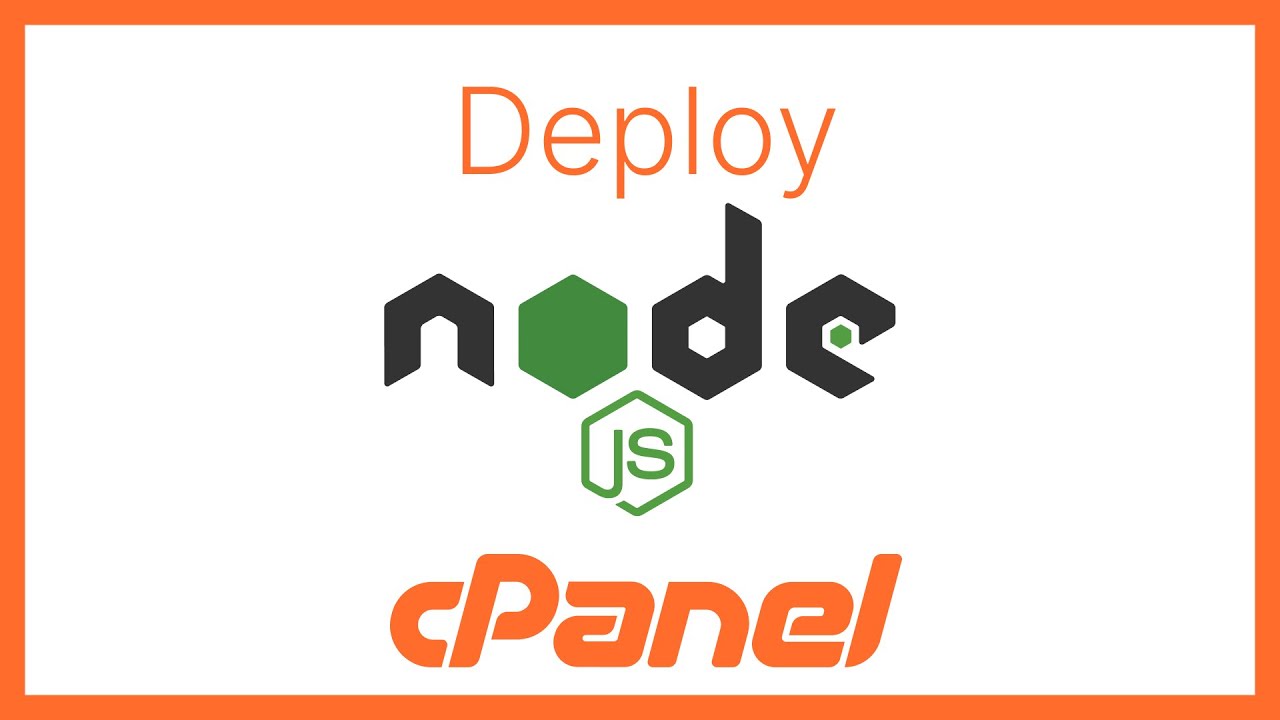
If you've built a Node.js backend and are looking to host it on cPanel, the process is straightforward. cPanel provides an intuitive interface to manage your Node.js applications. Follow these steps to deploy your Node.js backend seamlessly.
A- Prerequisites
1. cPanel Hosting Account: Ensure you have access to a cPanel hosting account.
2. Node.js Backend Code: Have your Node.js backend code ready for deployment.
B- Steps to Deploy
Step 1: Access cPanel
Log in to your cPanel hosting account. Once logged in, navigate to the "Software" section.
Step 2: Set Up Node.js Application
1- In the "Software" section, find and click on "Setup Node.js App."
2- Create a new Node.js application by specifying the application root (where your backend code is located) and the application URL.
3- Choose the Node.js version for your application.
4- Configure any necessary environment variables, like database connection strings.
Step 3: Upload Backend Code
Using the cPanel File Manager, upload your Node.js backend code to the specified directory (usually public_html).
Step 4: Start Node.js Application
In the "Setup Node.js App" interface, locate your application and click the "Run" button. This starts your Node.js application on the server.
Step 5: Configure Domain
Navigate to the "Domains" section in cPanel and configure your domain for the Node.js application.
Step 6: SSL Configuration (Optional)
For secure communication, consider setting up SSL for your domain. In cPanel, you can find SSL/TLS settings to manage certificates.
Step 7: Monitor and Manage
cPanel provides tools to monitor the performance of your Node.js application. You can view logs, restart the application, and manage dependencies through the "Setup Node.js App" interface.
Conclusion
Deploying a Node.js backend on cPanel is a smooth process, leveraging the platform's user-friendly features. With just a few clicks, you can set up and run your Node.js application, making it accessible through your configured domain. Utilize cPanel's tools to monitor and manage your application, ensuring a seamless hosting experience for your Node.js backend.







