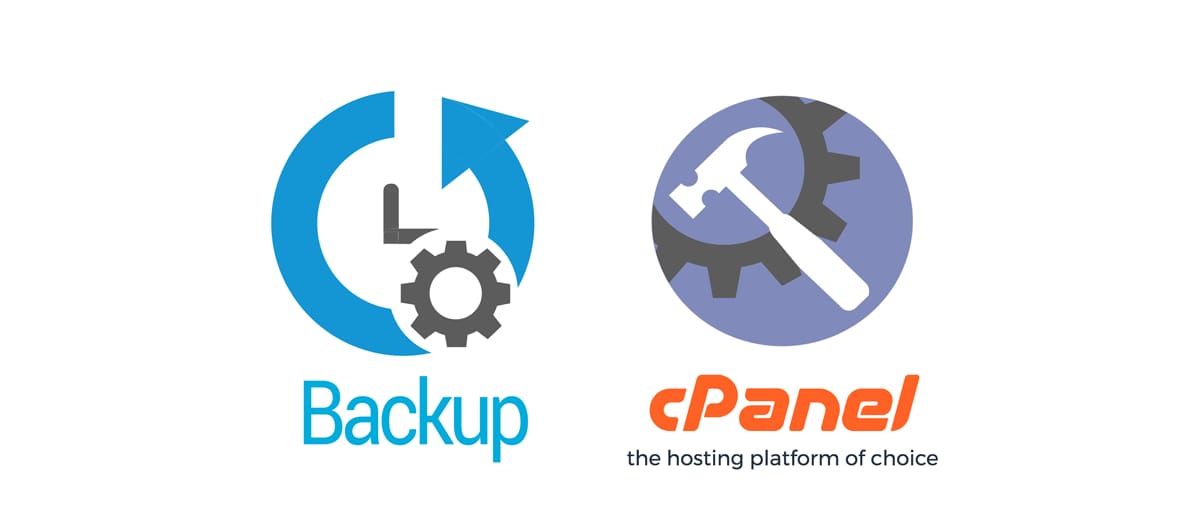
Backing up your website's database is a critical task to ensure the safety and integrity of your data. cPanel offers powerful tools that make this process straightforward. In this guide, we will walk through the step-by-step process of creating and managing database backups using cPanel.
Step 1: Accessing cPanel
Log in to your cPanel account and navigate to the "Backup" section. This can usually be found in the main dashboard.
Step 2: Database Backup Wizard
Click on the "Backup Wizard" icon, and you'll find the option for "Backup Databases." Select this option to proceed.
Step 3: Choose Database
From the list of databases associated with your account, choose the one you want to back up. If you have multiple databases, select the one that corresponds to the website you are working on.
Step 4: Select Backup Destination
You'll be prompted to choose the backup destination. Options usually include "Home Directory" or an external destination via FTP. Select your preferred location based on your backup storage strategy.
Step 5: Initiate Backup
Click the "Generate Backup" button to initiate the process. cPanel will start creating a compressed backup file of your database.
Step 6: Download the Backup
Once the backup is complete, you'll receive a notification, and the backup file will be available for download. Click the provided link to download the compressed database backup to your local machine.
Step 7: Verify Backup
To ensure the backup was successful, you can check the "Backups" section in cPanel. Verify that your database backup is listed there with the correct timestamp.
Step 8: Schedule Regular Backups
For added convenience, consider scheduling regular database backups. Return to the "Backup Wizard" and explore the options for scheduling automated backups. This ensures that your data is consistently backed up without manual intervention.
Conclusion
Regularly backing up your website's database is a crucial aspect of maintaining data integrity and security. With cPanel's user-friendly interface and powerful tools, the process becomes a seamless and manageable task. Make database backups a routine part of your website maintenance to safeguard your data against potential issues or unforeseen events.







